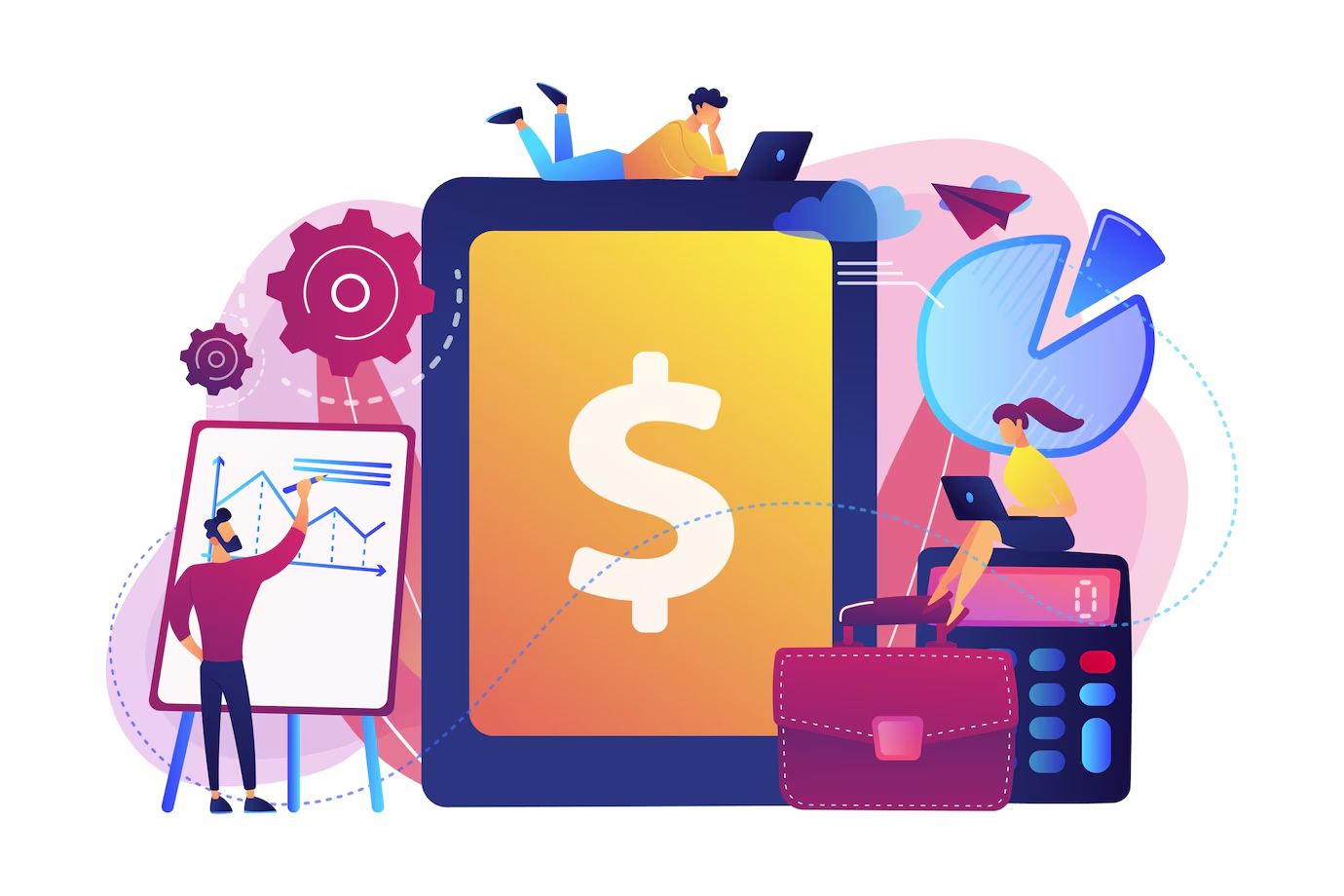When it comes to forex trading, the user interface (UI) of your trading app can make or break your experience. A well-designed UI is crucial for making quick, informed decisions, and it can significantly affect how effectively you manage your trades. A cluttered, confusing interface can lead to mistakes, while a smooth, intuitive app allows you to focus on trading, not navigating through the app’s complexities.
In this blog, we will take a closer look at the importance of a great UI in forex trading apps and highlight some of the best apps that offer an excellent user experience in 2024.
Why UI Design Matters in Forex Trading Apps
Forex traders need to access a lot of information quickly to make fast decisions in a volatile market. The layout, colors, fonts, and organization of features in a forex app play a key role in how efficiently a trader can interact with the app. Here are a few reasons why UI design is so important:
- Ease of Navigation: A clean and well-organized interface helps you easily find the tools you need, like charting options, technical indicators, or risk management features.
- Quick Trade Execution: In forex, timing is everything. A responsive, intuitive UI allows you to place orders with minimal delay, even in fast-moving markets.
- Information Clarity: Forex apps often display a lot of real-time data (like price charts, spreads, and market news). A good UI ensures this information is presented clearly without overwhelming the user.
- Customization: A flexible UI allows you to customize the app based on your preferences, from the layout to the color scheme, making your trading experience more personal and efficient.
Key Features of a Good Forex App UI
When choosing a forex app, it’s important to consider several factors related to the UI that can enhance your trading experience. Here are some key features to look for:
1. Clean, Minimalist Design
A good forex app should avoid clutter, presenting only the most necessary information in a clean and intuitive design. This includes well-spaced charts, easy-to-read fonts, and logical menu placements.
2. Quick Access to Key Features
Important tools, like trade execution buttons, account information, and market data, should be easily accessible. Look for apps that allow you to execute trades with a couple of taps and make adjustments quickly.
3. Customizable Layout
Some traders prefer to have multiple charts open at once, while others may focus on just one. The ability to customize the layout based on your needs can be a game-changer.
4. Real-Time Data and Charting Tools
Forex trading is driven by real-time data. A good app will display live price feeds, and the charts should be clear and easy to interpret, with a variety of technical analysis tools readily available.
5. Smooth Order Execution
The process of placing, modifying, or closing orders should be seamless and fast, especially during periods of high volatility. A laggy or confusing order interface can be disastrous for traders.
6. Multi-Device Synchronization
You may want to access your trading account from both your phone and tablet, or even on a desktop. A great UI will synchronize across devices, allowing you to switch seamlessly between them.
Top Forex Apps with the Best User Interfaces in 2024
Let’s explore some of the top forex trading apps in 2024 that offer exceptional user interfaces. These apps are known for their smooth design, intuitive features, and user-friendly experience.
1. MetaTrader 4 (MT4)
Overview: MetaTrader 4 is one of the most popular and widely used forex trading apps. While its interface may feel a bit traditional compared to newer apps, it remains highly regarded for its functionality and ease of use.
UI Highlights:
- Clean and Simple Layout: MT4’s design is straightforward, with essential trading tools like charts and order forms easily accessible.
- Customizable Charts: MT4 offers various chart types (line, candlestick, bar) and the ability to add multiple indicators for in-depth analysis.
- One-Tap Trading: The app allows quick order execution, which is crucial for traders who need to act fast.
Best For: Beginners and intermediate traders who value functionality over modern design and require a highly reliable and customizable interface.
2. MetaTrader 5 (MT5)
Overview: MetaTrader 5 is the successor to MT4, with a more modern, streamlined interface and additional features that appeal to both forex and multi-asset traders.
UI Highlights:
- Sleek, Modern Design: MT5 offers a more visually appealing UI compared to MT4, with smooth navigation and an updated look.
- Integrated Market Watch: Access to multiple financial instruments beyond forex (stocks, indices, etc.) is integrated seamlessly into the UI.
- Multiple Time Frames and Indicators: MT5’s charting tools are more advanced, with additional timeframes and technical indicators to support complex strategies.
Best For: Traders who need a more sophisticated UI for managing a wider range of assets beyond forex and appreciate a modern design.
3. cTrader
Overview: cTrader is known for its user-friendly interface, designed with both beginners and professional traders in mind. It combines an intuitive layout with advanced features.
UI Highlights:
- Intuitive Layout: cTrader has a clear, minimalistic design with everything you need within easy reach.
- Customizable Workspace: The app allows you to adjust the layout by moving panels, adding widgets, or switching chart views, making it adaptable to your style.
- Enhanced Charting Tools: cTrader provides advanced charting tools with the ability to create multiple chart layouts to monitor various currency pairs at once.
Best For: Traders who want a sophisticated yet user-friendly interface with great charting capabilities and customizable options.
4. TradingView
Overview: TradingView is well-known for its powerful charting tools and social features. While it’s more commonly used for stocks and cryptocurrencies, it’s also an excellent choice for forex traders.
UI Highlights:
- User-Centric Design: TradingView’s interface is highly visual and designed with simplicity in mind, making it very easy for users to navigate.
- Powerful Charting: The app features interactive charts with a range of timeframes and technical indicators, making it ideal for both day traders and swing traders.
- Community Features: The social aspect of TradingView allows traders to share strategies and ideas, creating a collaborative experience.
Best For: Traders who prioritize charting and social interaction, and are looking for a clean, modern UI.
5. NinjaTrader
Overview: NinjaTrader is a powerful trading platform known for its advanced analytics and robust features, particularly suited for active traders.
UI Highlights:
- Customizable Interface: NinjaTrader offers a high degree of customization, allowing users to adjust layouts, toolbars, and other elements according to their preferences.
- Advanced Charting and Analytics: Traders can access a wide range of technical indicators, chart types, and drawing tools, all with a well-organized interface.
- Smooth Order Execution: The app allows for quick order placements and easy risk management with stop-loss and take-profit options.
Best For: Active and experienced traders who require sophisticated tools and customization options.
Conclusion
The user interface of a forex trading app plays a crucial role in shaping your trading experience. An intuitive, well-organized interface can make it easier to place trades, analyze markets, and manage your portfolio efficiently. Whether you prefer a minimalist design or a more feature-packed platform, there are plenty of options available to suit every trading style.
If you are just starting out, apps like MT4 and cTrader offer simplicity combined with powerful features, while experienced traders may prefer more advanced options like MetaTrader 5 or TradingView.
Ultimately, the best forex app UI is the one that fits your needs, enhances your trading experience, and enables you to make quick, informed decisions with ease. Try out different apps, and find the one that provides the most seamless and enjoyable trading experience for you.