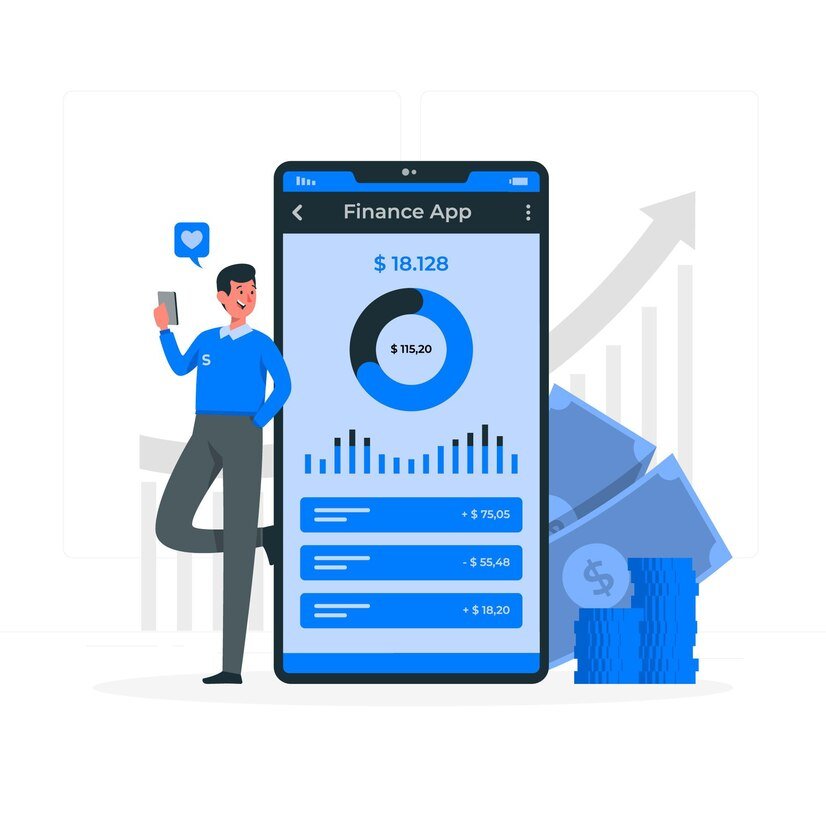In the fast-paced world of forex trading, having the right tools at your fingertips can mean the difference between profit and loss. ForexApp is designed to empower traders of all levels with cutting-edge features that simplify decision-making and optimize results. In this blog, we’ll explore how to harness ForexApp’s advanced tools for smarter trading.
1. Customizable Dashboards: Stay Organized
ForexApp offers fully customizable dashboards, allowing you to tailor the interface to match your trading style.
How to use it:
- Drag and drop widgets like live charts, economic calendars, and trading alerts to create a personalized workspace.
- Save multiple layouts for different trading scenarios, such as scalping or long-term trades.
2. Real-Time Market Analytics: Stay Ahead of Trends
Access real-time data and insights that give you an edge in the market. ForexApp’s analytics engine provides in-depth reports on market movements, currency pair trends, and volatility levels.
How to use it:
- Use the Sentiment Indicator to gauge market mood and align your strategy.
- Monitor the Heat Map to identify the strongest and weakest currencies at a glance.
3. Advanced Charting Tools: Analyze Like a Pro
Visualize market trends with advanced charting tools that offer unparalleled depth and precision.
How to use it:
- Experiment with over 50 technical indicators, including Moving Averages, RSI, and Bollinger Bands.
- Overlay multiple indicators to spot complex trading patterns.
- Switch between timeframes seamlessly, from 1-minute to monthly charts, for different trading strategies.
4. Smart Alerts: Never Miss an Opportunity
ForexApp’s smart alert system ensures you’re always in the loop when market conditions match your criteria.
How to use it:
- Set up price alerts for specific currency pairs to be notified when they hit your target levels.
- Enable Volatility Alerts to capitalize on sudden market shifts.
- Use News Alerts to stay informed about economic events affecting the forex market.
5. Economic Calendar Integration: Plan Your Trades
The integrated economic calendar in ForexApp keeps you informed about key events, such as central bank meetings and employment data releases.
How to use it:
- Filter events by impact level and region to focus on what matters most.
- Sync important events with your trading schedule using the calendar’s notification system.
- Pair the calendar with real-time analytics to predict potential market reactions.
6. Backtesting and Simulation: Practice Without Risks
Test your strategies before deploying them in live markets with ForexApp’s backtesting and simulation tools.
How to use it:
- Select historical data for your preferred currency pairs and timeframes.
- Run simulations to see how your strategies would perform in real-world conditions.
- Adjust and refine your approach based on results, minimizing risks in live trading.
7. AI-Powered Insights: Gain a Competitive Edge
ForexApp leverages artificial intelligence to provide tailored recommendations and predictive analytics.
How to use it:
- Enable the AI Signal Assistant for trade suggestions based on historical patterns and current conditions.
- Use predictive models to anticipate future trends in specific currency pairs.
- Combine AI insights with your technical analysis for a robust trading plan.
Conclusion
With ForexApp’s advanced tools, you’re equipped to trade smarter and more efficiently. By mastering these features, you’ll not only streamline your trading process but also boost your confidence in making informed decisions. Whether you’re a seasoned trader or just starting out, ForexApp is your gateway to smarter trading.
Ready to elevate your trading game? Download ForexApp today and explore these powerful tools firsthand!
Let us know in the comments how you’re using ForexApp to succeed in the forex market!